Step-by-step guide to protect your Academy account if you do not have a smartphone and instead are using these alternative methodes:
Requires a computer and a mobile phone that can receive text messages and also a private email address.
The first time you log in you, or if you have not registered your information yet, you will see the More information required message every time you sign in.
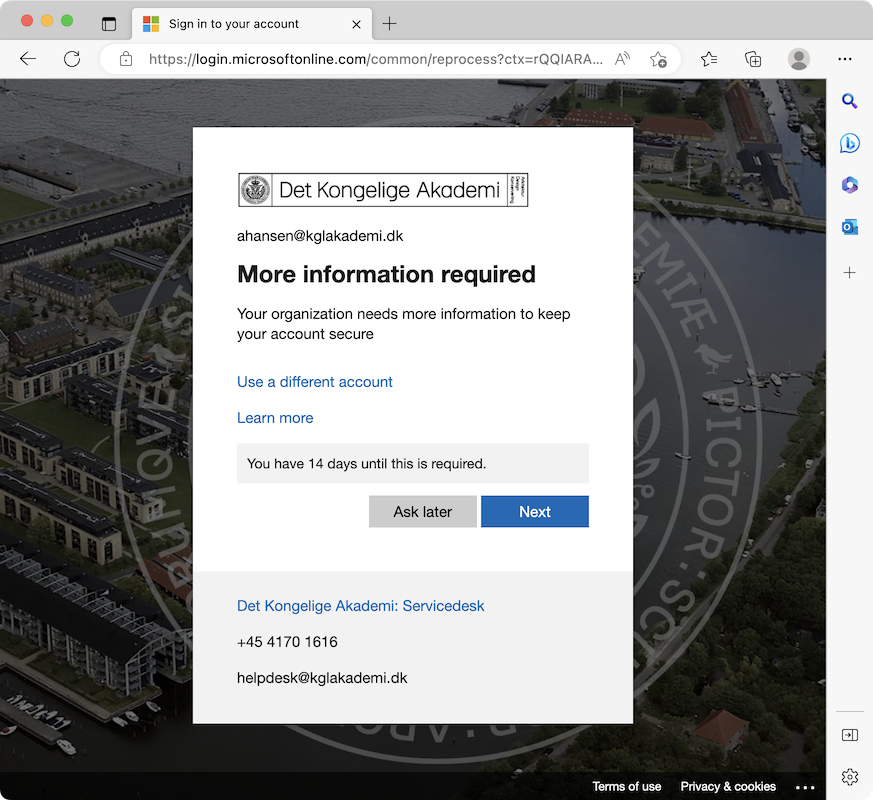
Click Next.

Click I want to set up a different method.
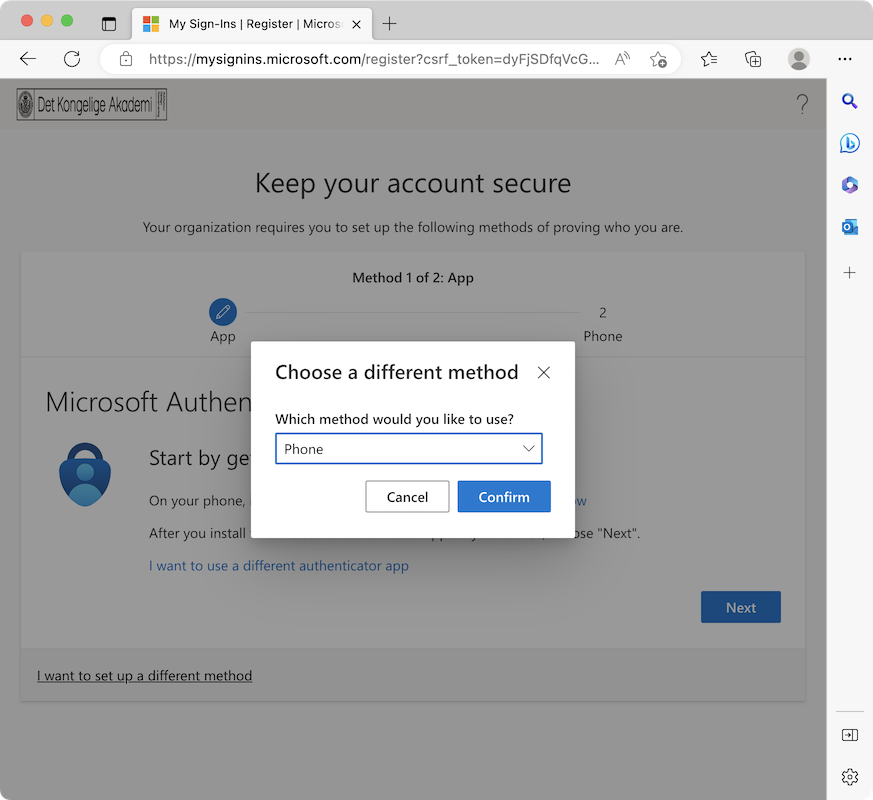
Choose Phone and click Confirm.
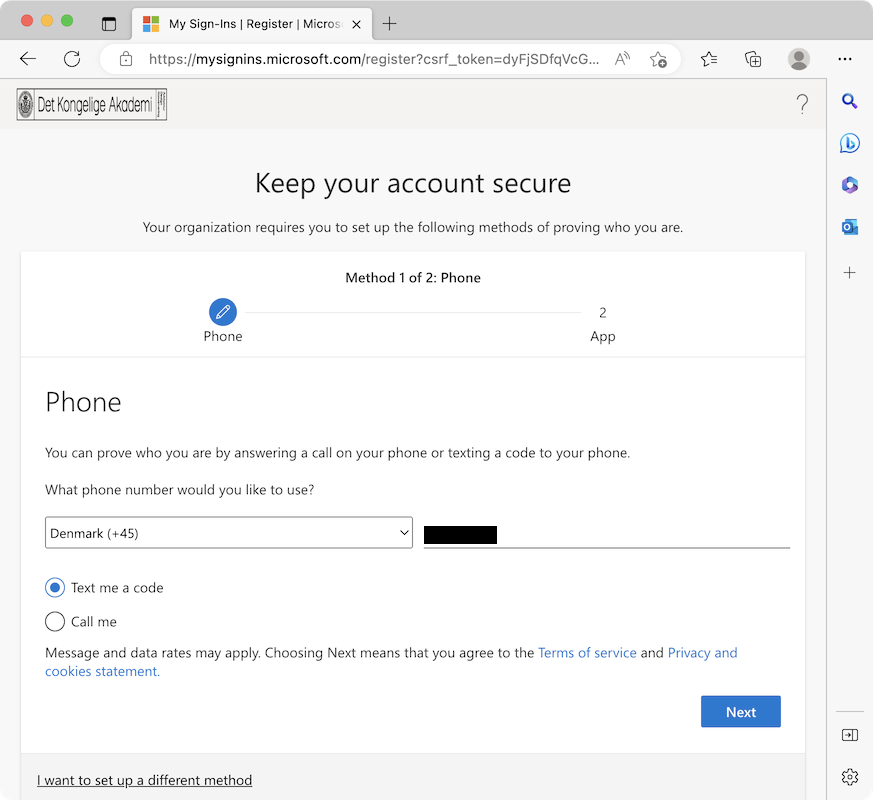
Select the country code and enter your phone number. Then click Next.

Enter the code from the text message you received and click Next.
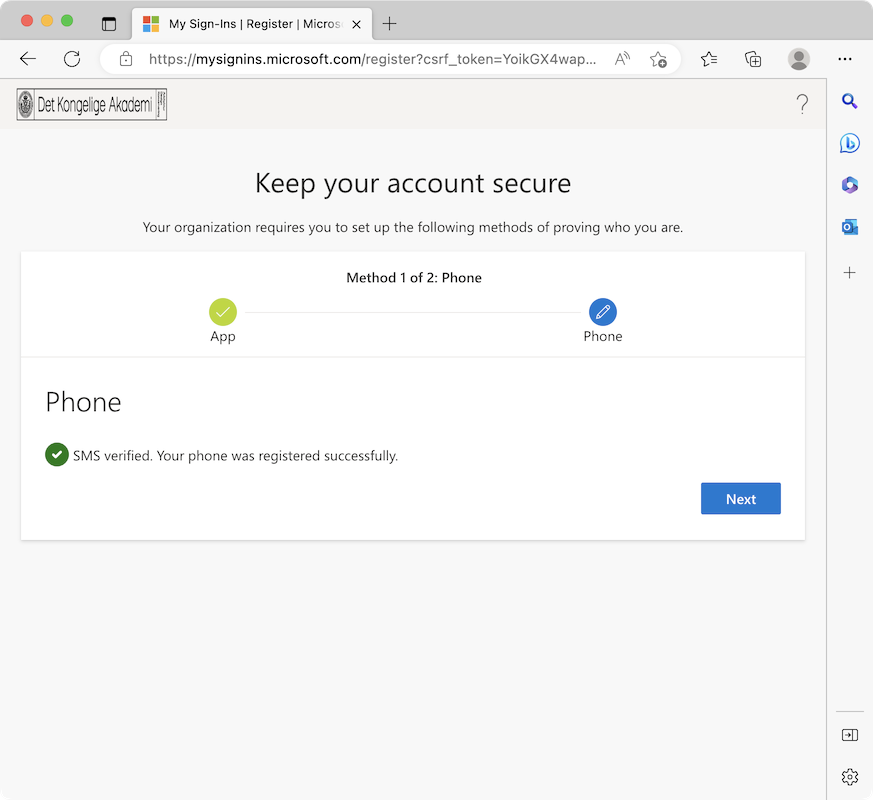
When the code is verified click Next.
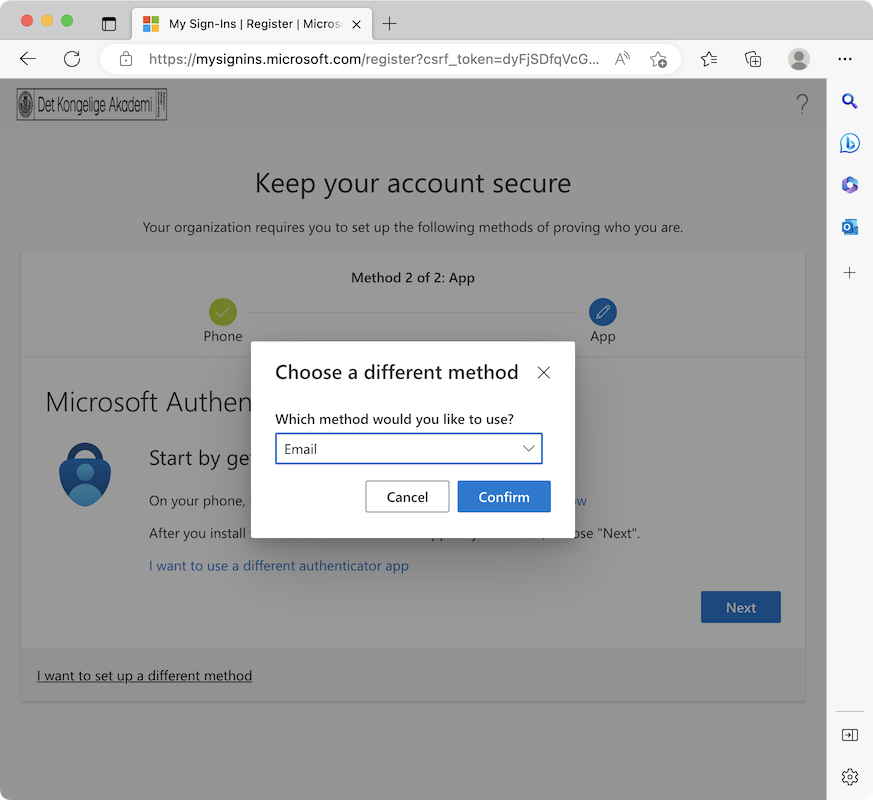
Once more click I want to set up a different method and this time select Email and click Confirm.
Important: You cannot use your Academy email address.
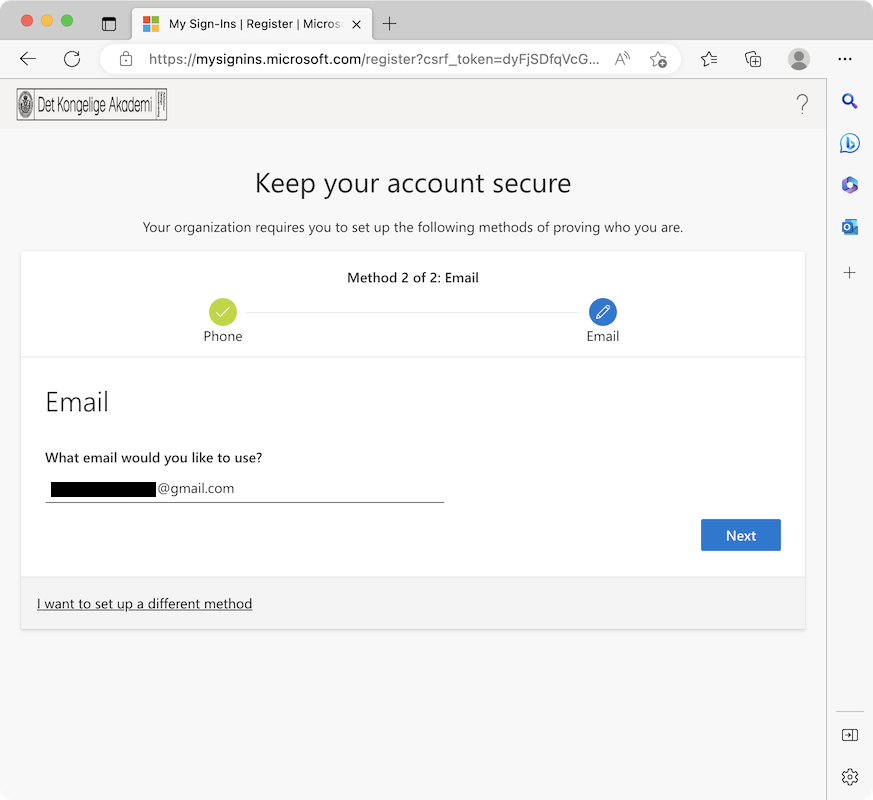
Enter your email address and click Next.
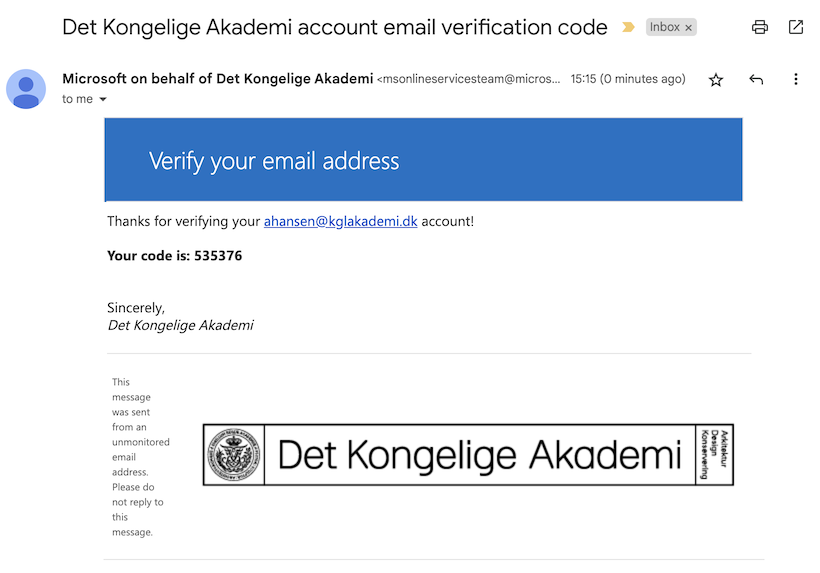
Shortly after you will receive an email with a code.

Enter the code from the email and click Next.
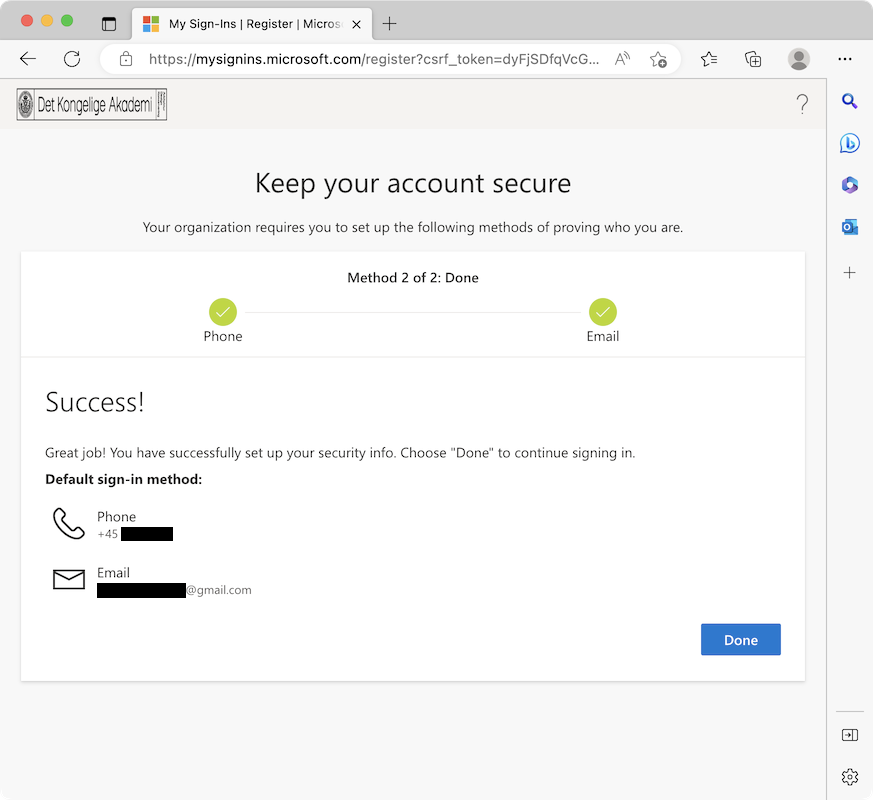
You have completed the registration. Click Done.
If you ever forget your password you can visit password.kglakademi.dk and choose “I forgot my password”. You can choose a new password after using the methods you just registered.